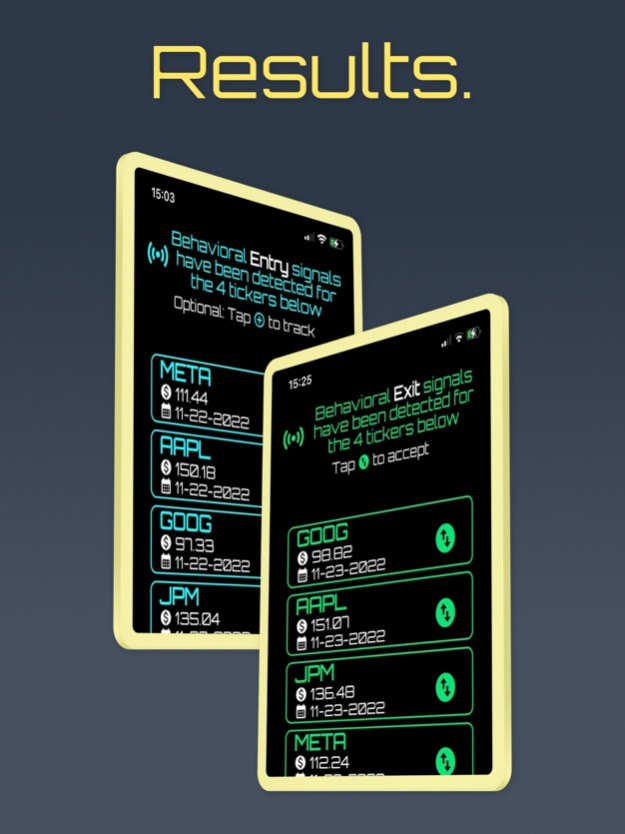Firestock 1.0.3
Continue to app
Free Version
Publisher Description
Visit https://firestock.org to learn more.
Our computer system analyzes the stock market daily using thousands of complex algorithms based on proprietary behavior science concepts we have developed. Available for iOS, our mobile application publishes the daily results of our system and allows our readers to track stocks and make simulated trades.
Our app reports daily Signals detected by our algorithmic system related to stocks and securities. “Signals” are conditions/patterns that we believe have historically suggested gains or avoidance of losses in stocks. The following three daily signals are reported in our Firestock mobile application publication:
1) Entry Signal: Detection of an event or pattern that may signal gains for entering a security at a specific point in time.
2) Exit Signal: Detection of an event or pattern that may signal gains or avoidance of losses for exiting a security at a specific point in time.
3) Sleep Signal: Neither entry or exit signals have been detected by our algorithmic system. This is therefore relayed to the Firestock application as a “Sleep Signal”.
Learn more at https://firestock.org
Terms of Use and Disclaimer: https://firestock.org/terms-of-use
*Screenshots above are for display purposes only and do not represent actual results reported by our app and algorithmic system.
Aug 14, 2023
Version 1.0.3
Historical exit dates will now match up moving forward with the dates in which the exit signals were detected (as opposed to the dates in which the user saw the signal). This will allow for a more intuitive understanding of the performance of our system. In addition, anticipated bugs have been addressed.
About Firestock
Firestock is a free app for iOS published in the Accounting & Finance list of apps, part of Business.
The company that develops Firestock is Firestock, LLC. The latest version released by its developer is 1.0.3.
To install Firestock on your iOS device, just click the green Continue To App button above to start the installation process. The app is listed on our website since 2023-08-14 and was downloaded 1 times. We have already checked if the download link is safe, however for your own protection we recommend that you scan the downloaded app with your antivirus. Your antivirus may detect the Firestock as malware if the download link is broken.
How to install Firestock on your iOS device:
- Click on the Continue To App button on our website. This will redirect you to the App Store.
- Once the Firestock is shown in the iTunes listing of your iOS device, you can start its download and installation. Tap on the GET button to the right of the app to start downloading it.
- If you are not logged-in the iOS appstore app, you'll be prompted for your your Apple ID and/or password.
- After Firestock is downloaded, you'll see an INSTALL button to the right. Tap on it to start the actual installation of the iOS app.
- Once installation is finished you can tap on the OPEN button to start it. Its icon will also be added to your device home screen.